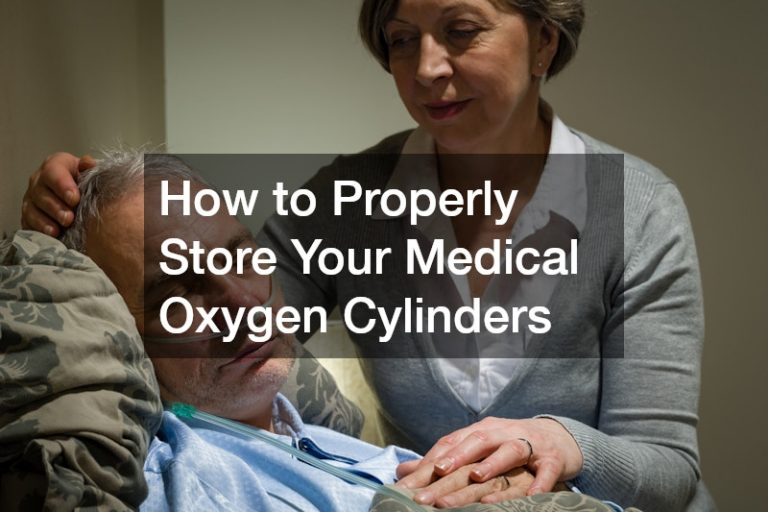Companies building their websites normally hire professional web developers for the job. But it doesn’t mean they’re staying out of the loop. Business owners need to be constantly updated about the progress of their projects. So even if you don’t know a thing about web development, the web developers will still inform you about the status of your company website creation.
The updates may drive you nuts because you haven’t got a clue about the jargon. You probably don’t understand how they make your website optimized, too. While you don’t have to take a course on IT to manage an online business, a basic understanding of e-commerce technology will help you stay top of your game. Below are the things you need to know as you build your company’s first website:
1. Content Management System (CMS)
CMS is a software application that allows you to create, edit, publish, and modify digital content. Professionals — or in this case, businesses — normally use CMS to develop their websites. One example of a CMS is WordPress.
WordPress is a free website-building platform with a customization tool to edit and create content easily. This eliminates the need for coding. As a result, even non-professionals can create and edit a website. But of course, for a business, an amateur’s work is not an option. Professionals can help you set up a WordPress site that’s cut out from the rest. They’ll create a unique theme, font, and content that can be tailored.
When developing your website, you may encounter the term headless CMS solutions. This refers to the back end where content is being prepared. In layman’s terms, it’s software that allows you to customize your content based on a user’s preference. So if a user visits your website, what they’ll see is something unique to them, making them have a memorable experience with your business.
WordPress can allow you to enhance your customer’s experience like this, but the free version comes with limitations. Hence, you need to buy a domain and pay for the platform’s premium features. This would make your website official and credible.
2. Easy Navigation
The user-friendliness of a website depends on its navigation. If you can figure out how to visit certain pages without feeling lost, that means the website has good navigation.
Simply put, the navigation is the set of links or the website’s menu. They’re often placed on top of the homepage so that a user can immediately see them. Sometimes, they’re placed on the left side in the form of a drop-down menu. They’re indicated by an image of three straight lines stacked together.
The navigation leads visitors to the different parts of your website. Without them, visitors could hit the “Back” button or close the tab because they don’t feel accommodated on your website.

3. Landing Pages
The landing page is the page the visitor ends up in after clicking an ad or backlink. The page should be another part of your website, not the homepage. Leading visitors to your homepage could ruin their experience because they have to navigate the site before finding the content they came for.
Even if you have easy navigation tools, it’s still crucial to lead visitors to specific content unless they intentionally clicked a link to your homepage. But often, a landing page is a blog, product or service catalog, or the location map. Its goal is to make a customer take action, whether to buy, subscribe to a newsletter, or make an inquiry.
An effective landing page increases conversions, motivating users to do exactly what you want them to do. For example, if the landing page comes from a backlink included in a blog post on a different website, the chances are that the user was interested in your offers. Thus, by arriving on your landing page, they’d either proceed to make an order or not, depending on the content they’d see.
If they see cluttered, unappealing content, they won’t probably order but immediately close the tab. On the contrary, if they saw an organized catalog with complete product or service details, including costs, they’ll be engaged and enticed to make a purchase.
4. Create Blogs
Lastly, your company website should have a blog. Blogging drives traffic, nurtures and converts customers, and keeps your current customers engaged. It makes your business more approachable, not simply a faceless figure that draws out money from its customers. Moreover, blogging allows you to demonstrate how to use your products or services the best way. It can also provide educational information to anyone wondering how your products or services came to be.
Understanding these factors will allow you to curate your website faultlessly. It would enhance the user’s experience and drive organic traffic to your website.